How To Start A BLOG with Global Domains International
I have personally been using Global Domains International (GDI) for a few years now, and know for a fact that it is a great opportunity. In fact without doing very much with her account with GDI at all my sponsor has earned over $2000 of profit. Now I am going to work on this account more and my earnings will soon be much higher as well.
Fact is, its really quite simple to make money with a GDI account…… and you DO NOT have to work on team building to do that. There are a lot of GDI Team Builds around, and to be honest I think that they miss the point quite a lot. Yes you can make money by building a team on GDI, but it is much much easier to earn a stable and reliable income from using the account to start a blog or website. In fact you can make a lot of money with just a single blog post…… so you don’t even have to do a lot of writing or updating either.

Read this Post and See How it Emphasizes this: Make a Possible 10,000 Using This Simple Blog Post and totally free products.
Step by Step Guide to Setting Up Your Blog With GDI
Step 1 – Register on GDI (Its Free for 7 Days then $10 Per Month)
To register on GDI please use this link to join our team.
You will need to complete the registration form which asks for some information as follows:
Create a username that you are happy to have showing on your referral link, create a password that you will remember, add your name details and then choose individual as account type on the first page:
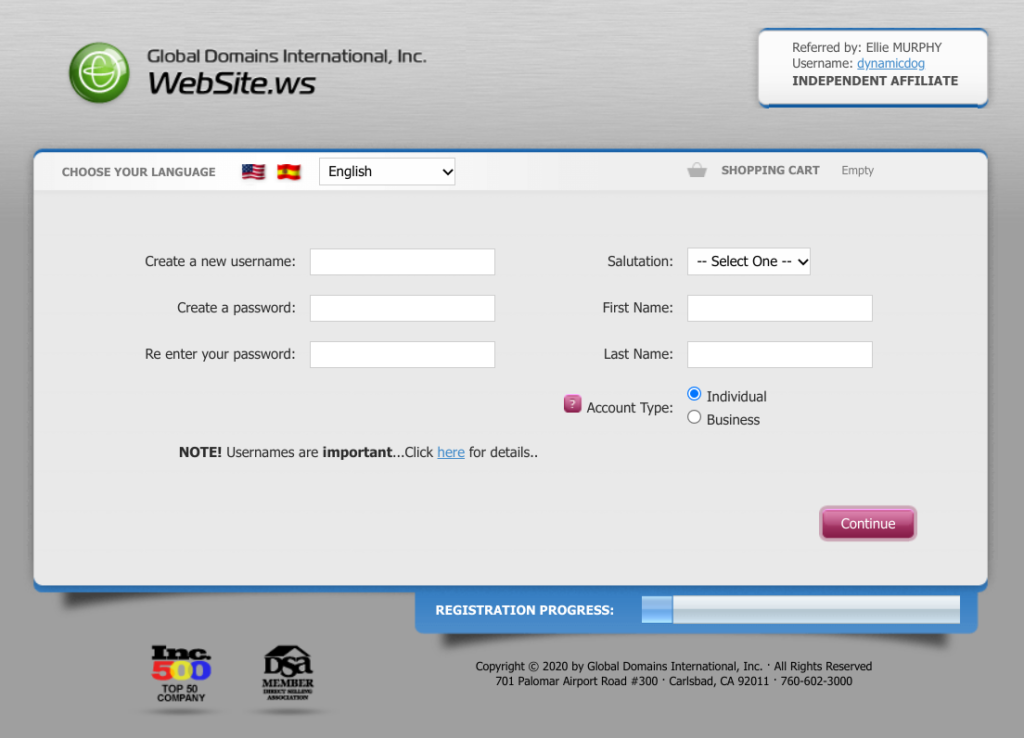
On the next page you need to set some security questions, and choose option 1 (both income and address package) under why are you registering. Tick the captcha not a robot box:
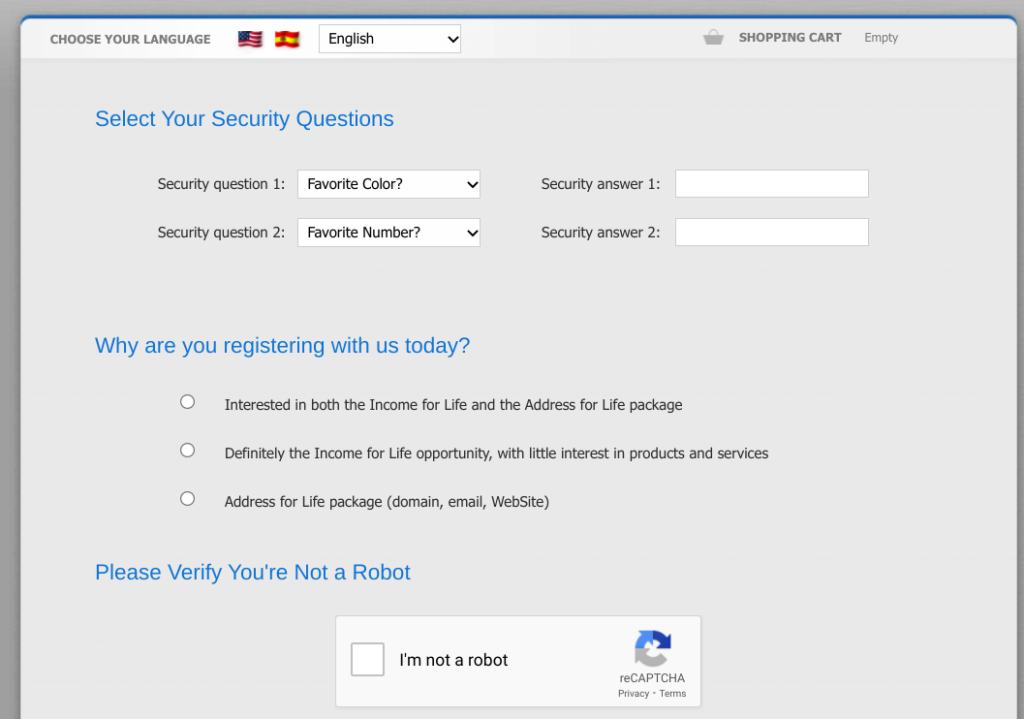
On the 3rd page you enter your contact details and accept the privacy policy:
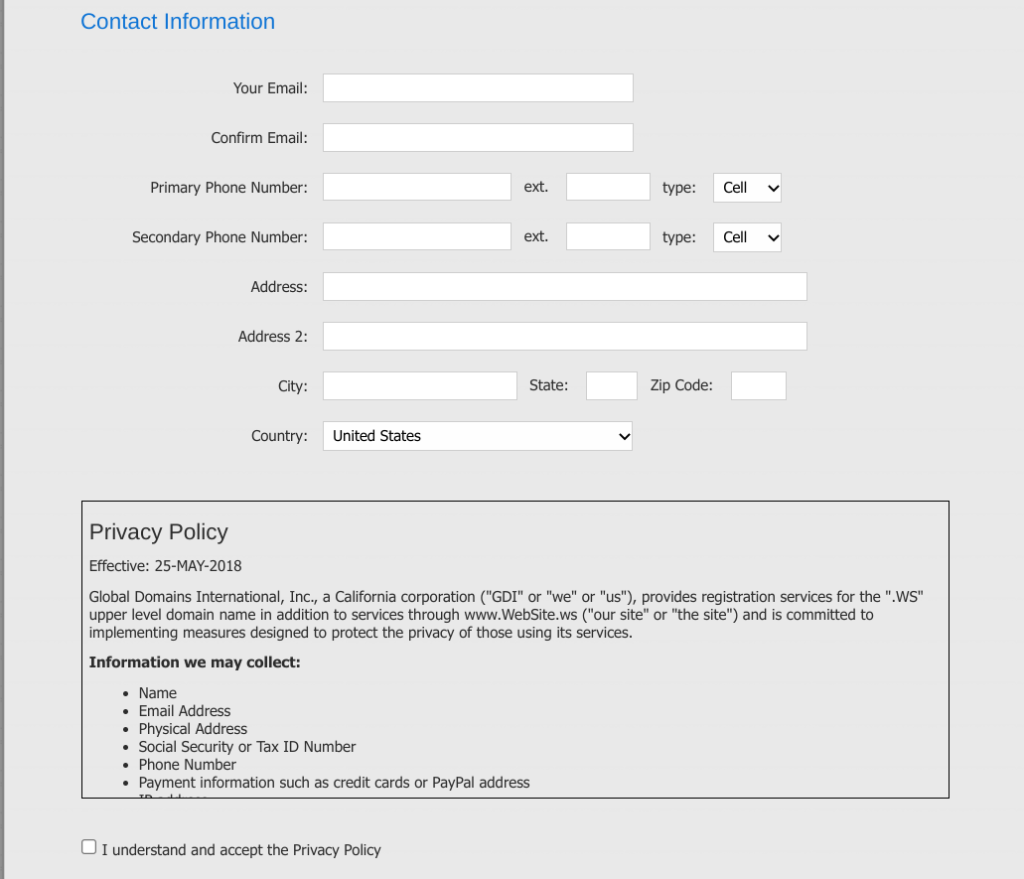
On the 4th page you will need to create a domain name. This will be the address for your blog or website. If you are not sure about a domain to use then one with your name can work for many different types of blog. There will be some suggested domains shown below the box as well:
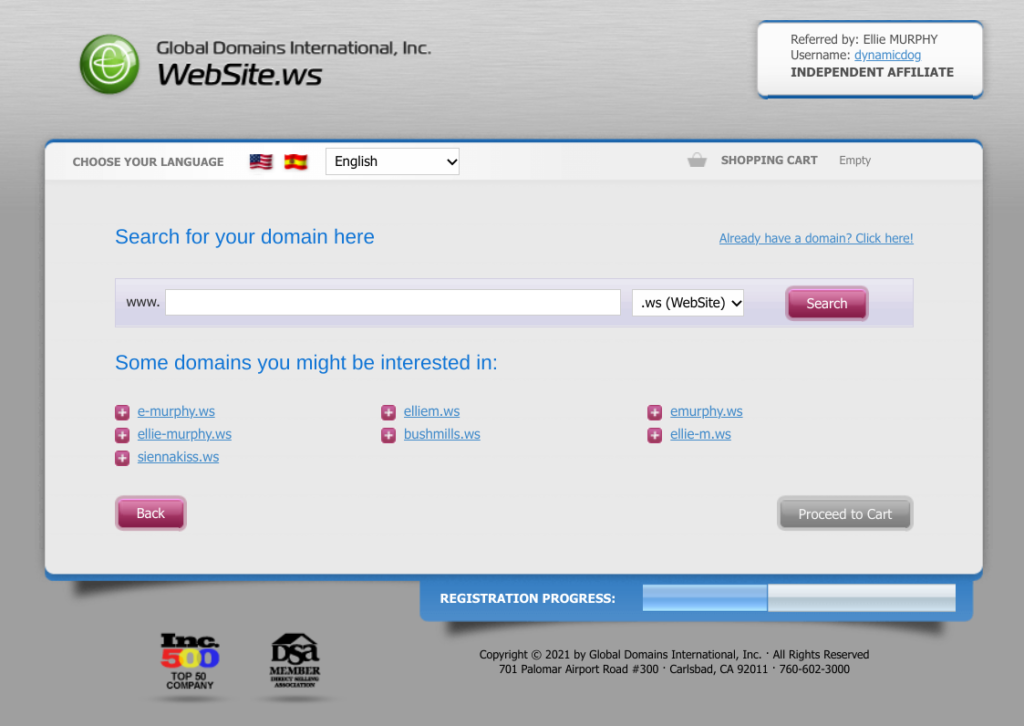
The next page is the shopping cart – check the domain you want is showing here. You can also choose to add domain privacy here if you wish to have that. It costs an extra $1 per month for domain privacy, and this keeps your contact details and registration private from others online.
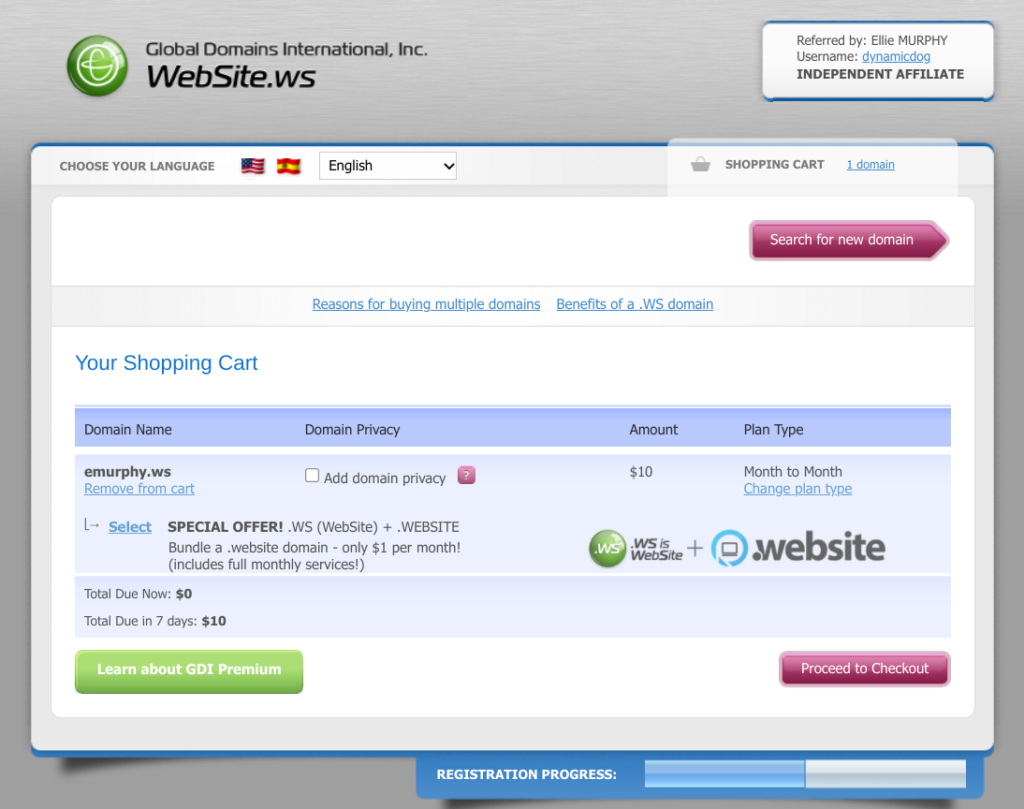
The next page will ask if you want a basic account or a premium upgrade. If you are already familiar with blogging and websites you may like to consider the premium account, but the basic one is fine for most blogs.

Next you need to provide payment details – your account will be a monthly cost of at least $10 ($11 if you took privacy and $50 if you take a premium account upgrade). You can choose to pay by credit or debit card as well as paypal. There are no other payment options available at the moment…… however you can use an online only gift card account such as those provided from online earning accounts to claim your commission. These can be funded in many ways so lifts the restriction that many people face regarding payment options.
Enter your payment details on the following page and submit your registration. You will get the you are online notifcation as shown below when your account registration is completed:

Step 2 – Log In To Your GDI Account
The login address for your account is: https://www.website.ws/members/ I recommend you bookmark it. Enter the username and password you created when you registered:
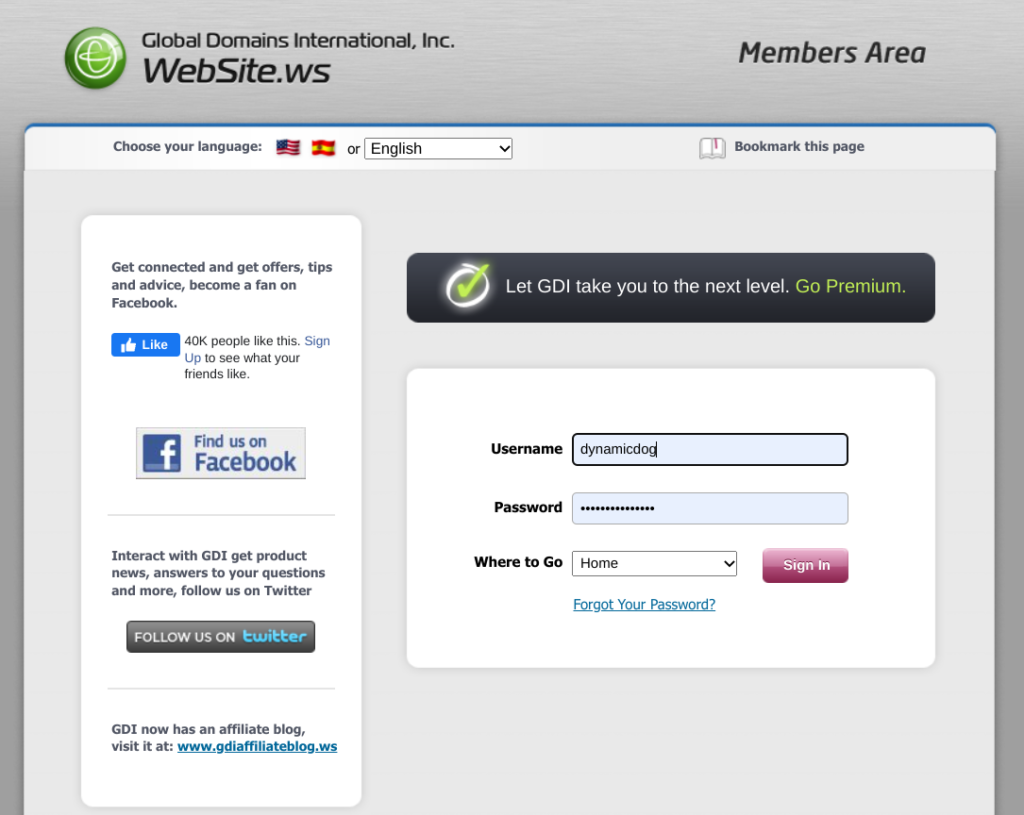
Inside the members area of your account you will see there is quite a lot of information. I recommend you do read the GDI Learning Bonus section as this will pay you $25 when completed.
To set up your blog however you need to scroll down until you see WordPress and More in the side menu:
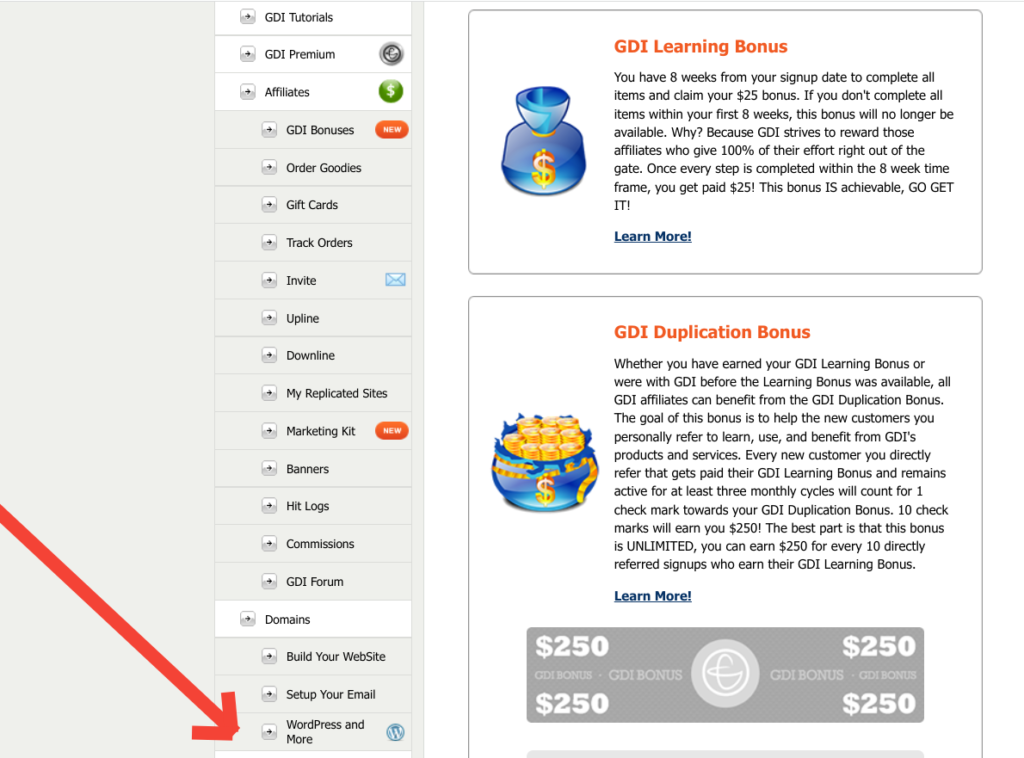
On the wordpress and more page, you just need to turn on the wordpress plugin by moving the button across to ON position:
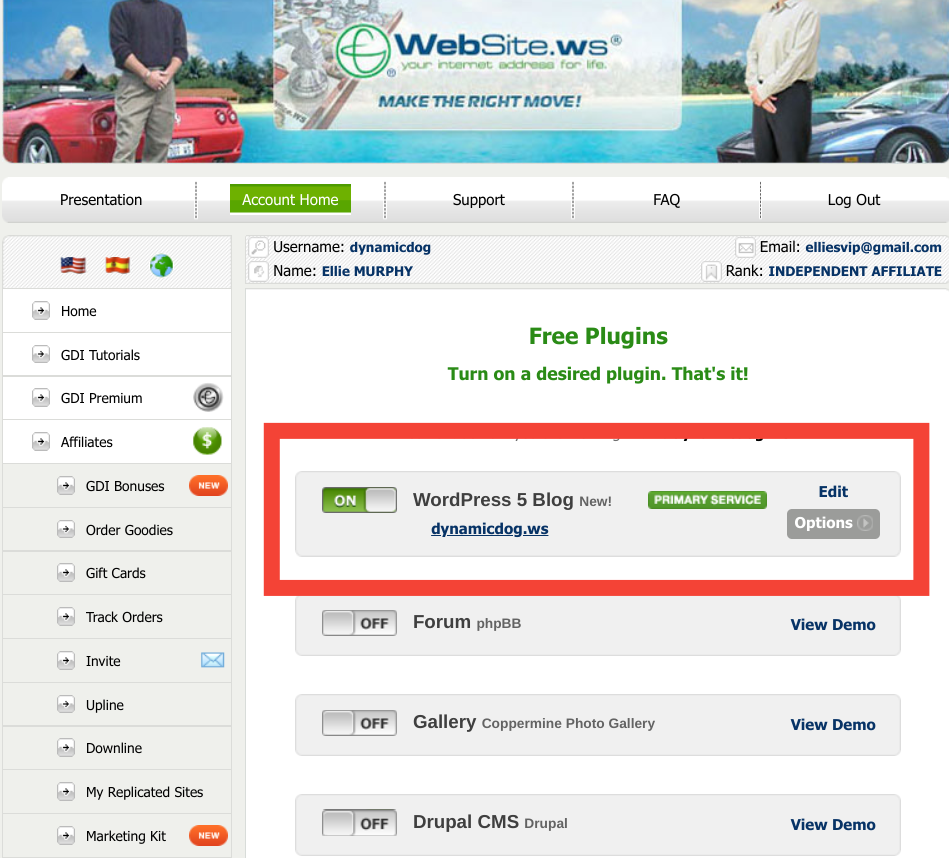
You will be sent an email when your blog has been created and ready to use.
Step 3 – Log In To WordPress
When your blog is ready for using you just need to log in to your account on WordPress:
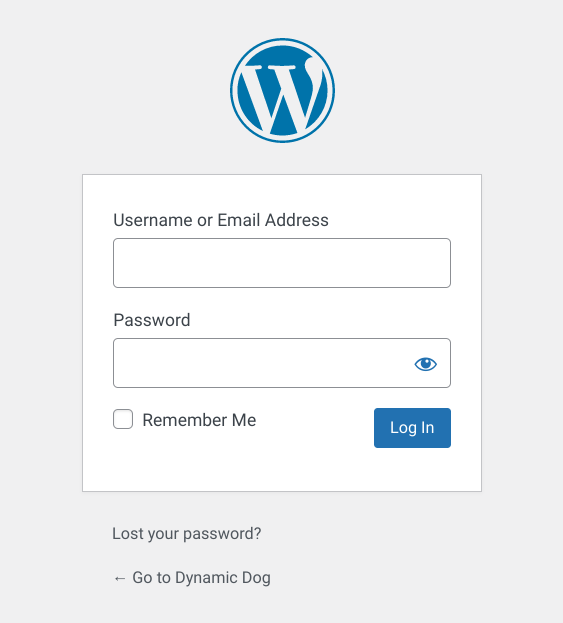
The address to use for login is http://YOURBLOGNAME.ws/wp-login.php. Again I recommend you bookmark this link.
Step 4 – Update WordPress Settings
The first thing I suggest you do is update the wordpress settings to make your blog look the way you want it to.
Our Upline will be providing training to my team members and their downline regarding using wordpress in our Facebook Group. If not in our team we suggest you spend some time learning how to use WordPress by following the tutorials here.
Step 5 – Write Blog Posts
This is of course the main point of having a blog. You can write posts about anything you choose really.
We know some people struggle with this, so will be providing some blog posts for our own team members who want to use the work online niche in their own blogs. These will be pre written and simply need to be updated with referral links. In addition we will be sharing our own blogging tips in our Facebook group. I am limiting this to members who are on our team in GDI (in our downline so its open to those who join under my team members as well as me). As we have been blogging for years and make a high level income from blogging this is highly valuable information.
If you are not in our downline and wish to join our team (you can have multiple accounts on GDI) please use this link to register.
Claire and Ellie xx
1 comment